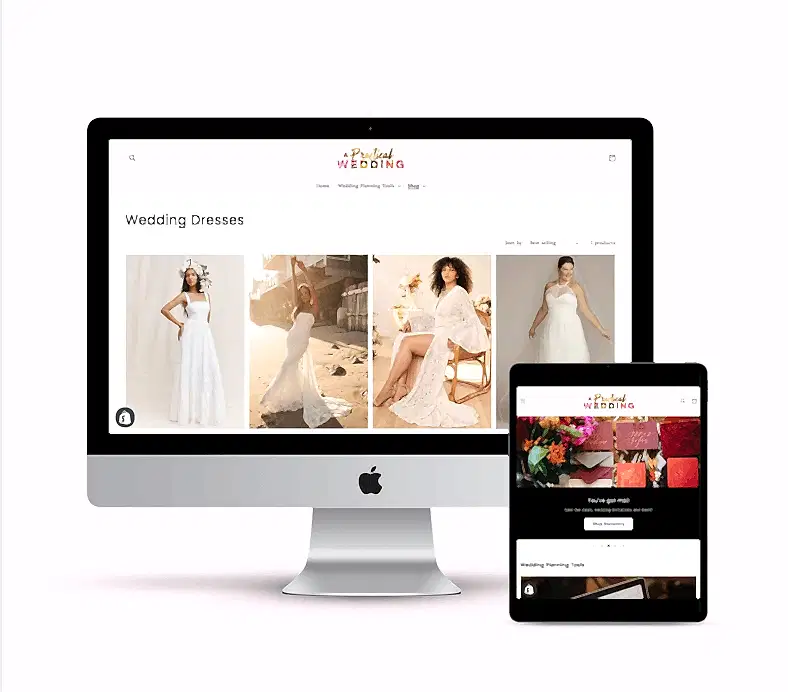A little over a year ago, I was starting to look for a new job, and a career change. Everyone told me I needed a website, so I diligently signed up with Squarespace, bought my domain name, and picked out a template. Then I did what any reasonable person would do and asked my savviest friend to drinks to help me figure out the rest. Well. It went poorly. I was instantly overwhelmed, convinced I was unemployable and worse, incompetent, and started crying into my glass of Picpoul (that’s not what the bartender had in mind when he mentioned the wine’s salinity). So I gave up on both my website and my job hunt overall. Adulting, y’all.
Fast forward 13 months, and I have the new job and career pivot I wanted so desperately it made me a wine- and tear-soaked stress case. I figured maybe with this career shift, I wouldn’t need to make that website after all. But then last month Meg informed me that we all need to have websites so that Google believes we’re smart experts. Sure, I thought, I can tackle this again. Except, surprising no one, I procrastinated on it so much that I suddenly found myself with about 48 hours before I head off to a vacation in the mountains and an entire website to build.
And really, isn’t that how so many of us end up tackling our websites? You wait until you’re ready to quit your job or that incredible opportunity comes your way, and then frantically hammer away at your keyboard trying to create the perfect online portfolio in the three hours between dinner and bedtime. So I figured, you know what? I might as well admit it. And thankfully, the best part of Squarespace is that you can create a beautiful website in just a few hours.

So I sat down, logged back into Squarespace, and tried to figure out how to start over, this time with composure and maybe even some maturity. I’m new here, and I want to impress everyone! Including my boss, and, um, Google? Since I’d delayed this project for weeks, I ended up only having two days to finish my website, and honestly, that was probably for the best. I work well under pressure, need deadlines, and have to constantly be reminded that the perfect is the enemy of the good, otherwise I’ll optimize forever. Fortunately, Squarespace is actually super easy to navigate, and I was able to learn their tools in a couple of days and (with Maddie’s help) create something that not only looks good for now, but that I can build on and perfect in the coming weeks (or uh, years?).
So here’s how I broke through my procrastination and made something I’m actually pretty proud of:

Just. Get. Started.
When you get stuck, don’t get discouraged. Ask for help! I’m…not good at asking for help when I need it, but with Squarespace, there’s always an answer to your question with their 24/7 support. In my case, I had been so frustrated by my first template that trying to rework it to make it what I wanted was not going to happen without a meltdown. Maddie told me that I could create unlimited websites with my Squarespace account, so I freed myself from that anxiety template and started from scratch, and I can link to my domain when I’m happy with the end result.
Don’t create more work for yourself
Before you even sit down to start your website, gather your assets (headshot, examples of your work, portfolio, even your LinkedIn profile) and then think about how best to show them off. Originally I’d picked the Native template because it seemed like I could put in images and then explain them with long captions, but when I sat down to create this new website, Maddie pointed out that a lot of the great photos in my portfolio didn’t actually require lots of explanation, and it would be less work for me to use photos instead of words to show off my work.
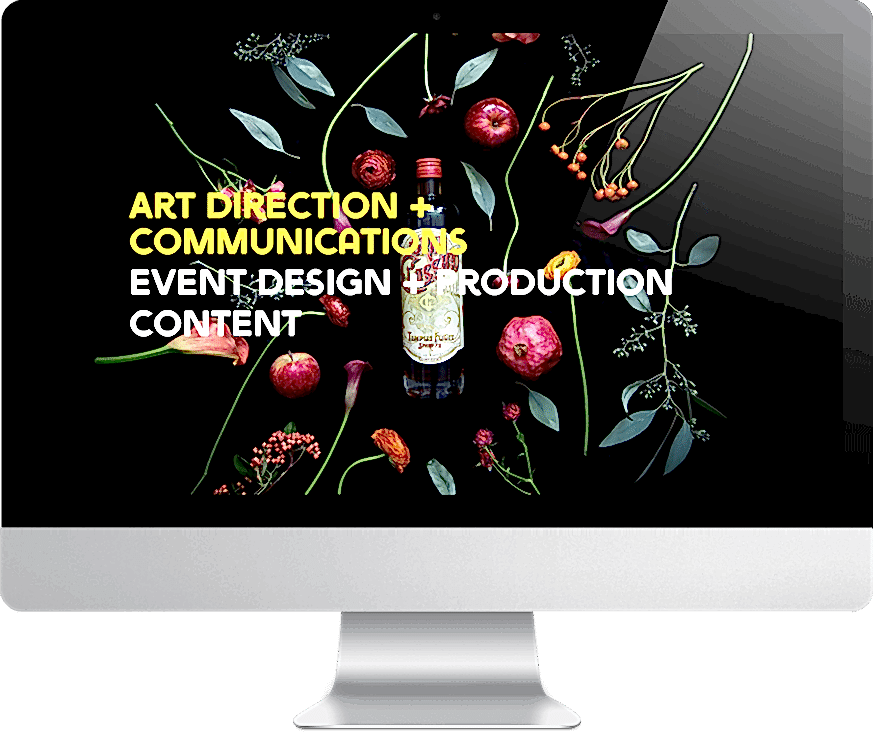
So I switched over to the Carson template, which would showcase what I already have, instead of requiring me to put a ton of work into creating new content and copy. And pro tip: in case you’re like… ok, but that sounds hard, you can change your Squarespace template at any time if the one you originally chose isn’t working for you. It’s a one click step and it’s free, so you can swap templates forever until you find the one that fits. The Carson template didn’t do what we wanted it to (my pictures weren’t quite right for the text treatment as you can see from the example above) so we made one final switch and installed the York template, which is basically the best of what both Native and Carson had to offer.

Bottom line: don’t create more work for yourself, because you’ll just give up. Or at least, I will. I spend all day writing and editing content and copy—and I love it—but that doesn’t mean I want to go home and try to write multiple essays about how great I am. That actually sounds like my own personal hell, and I would definitely just throw in the towel.
Don’t be afraid to do less now.
Look. I get it. You see the big picture of a project and want it to be gorgeous and awesome and impress everyone. Same. But listen. I don’t exactly have the bandwidth to be creating a ton of content on my website right now (see aforementioned note about what I do all day and that vacation I want to get to), so guess what… I didn’t. I built something easy, that I liked, and that I could tinker with and improve forever—but that is absolutely good enough for right now. You can always update your Squarespace site at any time, so I started with some sample portfolios and plan to add more descriptions to it later. In fact, I want this site to feel really approachable to me, so that I can update it all the time with things I’m proud of, instead of creating big, intimidating projects that overwhelm me before they even start. And Squarespace lets me do that, by offering lots of tools to allow for regular updates.

As you’ve undoubtedly noticed by now, I do better when I’m not creating lots of new work for myself. I’m not lazy, I’m busy, okay? So beyond just beautiful images, use whatever else you already have, too. I had to create a bio when I started working at APW, so I grabbed my headshot and what I’d already written for my website. I already had a LinkedIn page I didn’t totally hate, so I pulled some language from that, too. If you have a résumé hanging out somewhere, or a proposal from an old job, or anything else, use it! It’s not cheating to use what you already have, it’s just smart. And it’s a lot easier to tweak something as you grow and change than to make yourself reinvent the wheel every time. And if you’re thinking to yourself, I don’t actually have any of those things yet, then my favorite Squarespace hack is to use their cover page as a simple landing page. You can still park your domain, create a landing page, and give yourself a one sentence bio so that the internet can surface something other than your Facebook page when it Googles you. It makes you look professional. Employable. Maybe so employed that you’re too busy to do more. Anyway, it’s better than Facebook.
This story has a happy ending: I finished my website. Or at least, got it to a work-in-progress state I’m happy with. It’s not perfect, but it’s definitely good enough for now (right, Google?). I like how it looks, it showcases some of my work, and—most importantly—I’m not scared of it anymore, so when I have exciting things to add to it in the future, I won’t hesitate to hop into my Squarespace account and make it happen. Oh, and I made it to that vacation, don’t worry. #themountainsarecalling

This post was sponsored by Squarespace. We are thrilled to be continuing our partnership with Squarespace talking about what it means to be a woman with #goals in this modern world. Whether you’re stepping up in your career or striking out to do your own thing, one of the best things you can do for yourself is create a place online where you can show off your work in the form of a portfolio site, an online resume, or another hub that displays just how awesome you are. Squarespace provides an all-in-one hub (including everything from custom domain names to beautiful templates, analytics, and now even built-in email marketing) that makes it easy to build your online home beautifully, even if you’ve never made a website before and have no idea where to start. Click here to get your website started today with a free 14-day trial from Squarespace. APW readers get 10% off your first Squarespace purchase when you use the code APW19 at checkout.